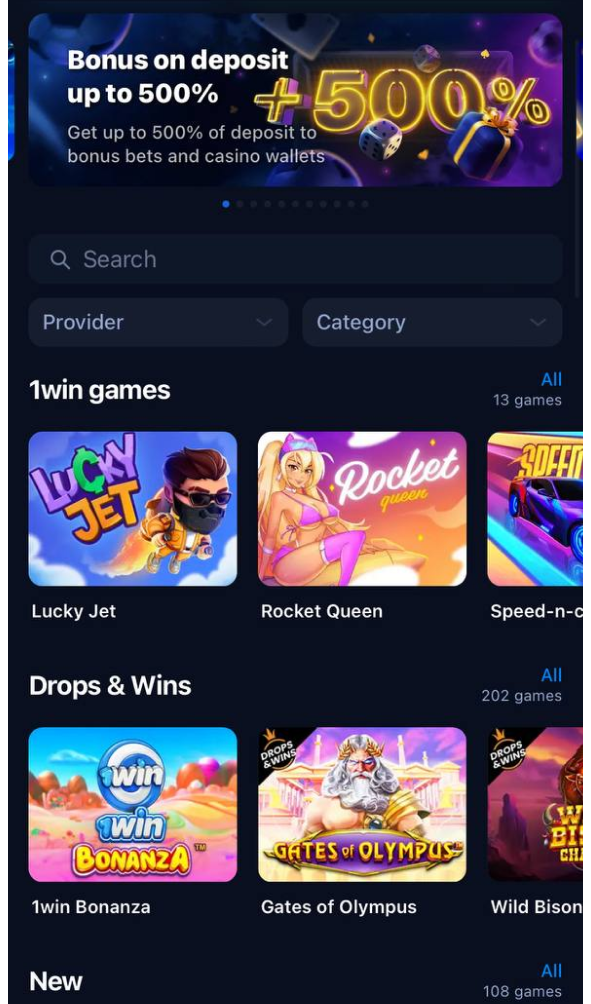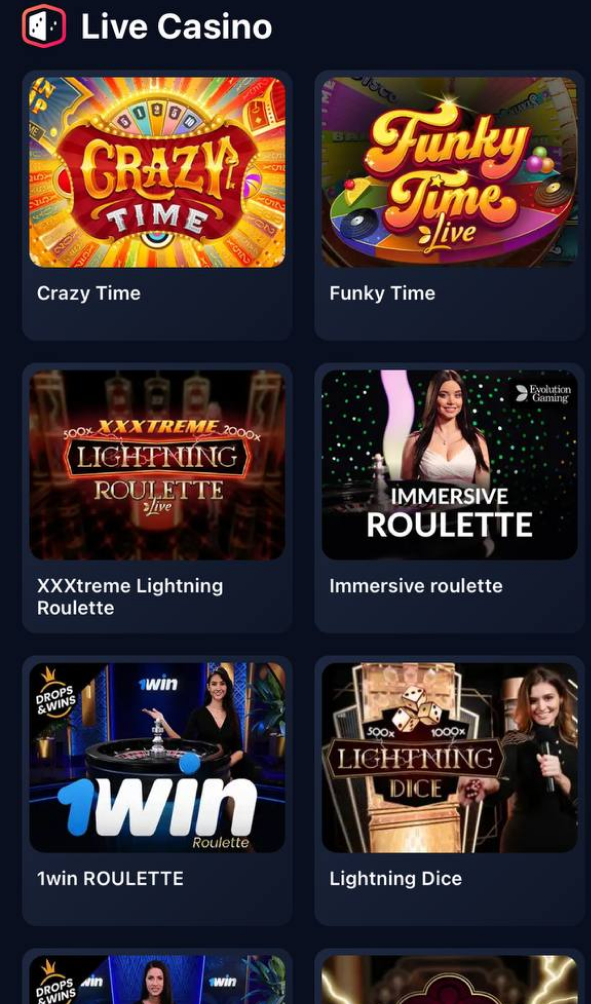1Win app is a convenient mobile application for betting and online games. The app download process is simple and takes only a few seconds on Android and iOS. It offers sports betting, casino, Aviator, bonuses, and promotions with a fast interface and clear navigation for new users.
About 1Win App
The 1Win mobile app is designed for users who value quick and convenient use and management of their gaming account. It includes all the features of the site: sports betting, casino, live games, popular crash games such as Aviator, as well as a section with various promotions and bonuses. The app’s interface is designed in a simple style that is understandable for novice users. The app is updated regularly, so it runs smoothly on both new and old devices. It is worth noting that the app is small in size and installs quickly. Thanks to this, the 1Win download takes only a short time, even on devices with limited storage. Below you will find basic information that may be useful for users of the mobile app.
| Version | 1.2 |
| Licence | Curaçao |
| Apk File Size | 29 MB |
| Developer | 1Win |
| OS Support | Android, iOS, Windows |
| Live Streaming | Esports, Cricket, Football |
Pros and Cons of 1Win App
The main advantages and disadvantages of the application include:
- User-friendly interface and smooth navigation of the app
- Extensive casino and sports betting functionality
- Access to live broadcasts
- Low system requirements for smartphones
- In some regions, you may need a VPN
- Delays in cash payments occur when the platform is heavily loaded
How to Download the 1Win App for iOS?
You can install the app on a device running the iOS operating system directly from the official website, following the 1Win app download instructions. The platform uses the PWA format, so the program is added to the screen as a shortcut and runs in full-screen mode. To install the app quickly and safely, follow the step-by-step instructions below:
- You need to open the official website of 1Win India
- Then scroll to the bottom of the page
- Find the “Install the app” button and select the iOS option
- At the bottom of the screen, click “Share”
- Then select “Add to Home Screen” and tap “Add”
- The “1Win” shortcut will appear on your home screen.
After installing the file, all platform functions remain available, and the application can be used normally.
System requirements
The app works on most modern iPhones. The requirements are minimal, so the download is fast, and the program itself almost does not load the device’s memory. The 1Win app for iOS works in PWA format, so the device requirements are minimal.
| Operating System | iOS 13.0 |
| Free Space | 49 MB |
| RAM | 1 GB |
Thanks to the site-based installation format, the app runs even on basic iPhone models. These performance characteristics remain the same for the 1Win iOS version, which runs smoothly even on older Apple devices.
How to Download 1Win APK for Android?
The 1Win download for Android begins directly from the official website, where users can access the latest version of the installation file. Installation of the 1Win app takes place via the APK file, which is available on the official website. This is a standard method for many betting companies, so the process is as simple and safe as possible. Detailed instructions for installing the app on Android are provided below:
- You must also go to the 1Win website via any mobile browser
- Then scroll to the bottom of the page
- Find the “Install the app ” button and choose Android
- Next, you need to allow installation from unknown sources
- Open the downloaded APK file
- Then confirm the installation and wait for the process to complete
- The “1Win” app will appear on your phone’s desktop
The mobile version for Android completely repeats the functionality of iOS: tournaments, casinos, live games, betting, and the bonus system.
System requirements
The 1Win app is made as simple as possible for all users and does not require a powerful device, so it is suitable for most modern and even older Android models. The app takes up little space, so you can install it even when the storage is almost full.
| Operating System | Android 5.0+ |
| Free Space | 42 MB |
The Android version is designed for a wide range of devices, so no additional resources are needed. There is enough free space to install the APK and the appropriate version of the operating system, and the application functions without restrictions.
Mobile App Screenshots
Register via the Mobile App
You can create an account through the app quickly and easily. The platform offers several registration options, which are convenient for users with different preferences. The step-by-step registration instructions are as follows:
Step 1
The user opens the app and clicks the “Register” button.
Step 2
Then the user selects the appropriate option for creating an account: by phone number, by email, or via social networks.
Step 3
After selecting the method, you must enter the basic data: phone number, email address, a password, and your personal details.
Step 4
If you register via social networks, then you need to confirm your social network account, and the system will automatically create an account.
Step 5
Next, select the account currency (INR) and the deposit method.
Step 6
At the final stage, you just need to confirm your registration and log in to your account.
After successful login, the full functionality of the app becomes available to the user.
1Win App vs Website
Both the app and mobile site versions give you full access to the platform’s features. However, the app is faster, smoother, and more suitable for those who place bets frequently. A mobile site is useful if you don’t want to waste time installing it or if your device’s memory is limited.
| Criterion | Application | Mobile Site |
|---|---|---|
| Interface | Fast, optimised, and designed for smooth navigation | Universal layout, loads on any browser, but is less fluid |
| Usability | Stable performance, quick switching between sections, and full functionality available at any time | No installation required, loads immediately in any browser, and is convenient for occasional visits or devices with limited storage |
FAQ
Is it safe to use the 1Win app?
Yes, provided that the app was downloaded from the official website using the 1Win app download link. The platform operates under the Curaçao international license, and user data is protected by encryption.
Is the 1Win app available in the App Store or Google Play?
No. Official versions for Android and iOS are only available on the 1Win website. This is a normal practice for international betting platforms.
Do you have live match broadcasts in the app?
Yes, cricket, football, and esports broadcasts are available in the app, and you can watch them in real time.